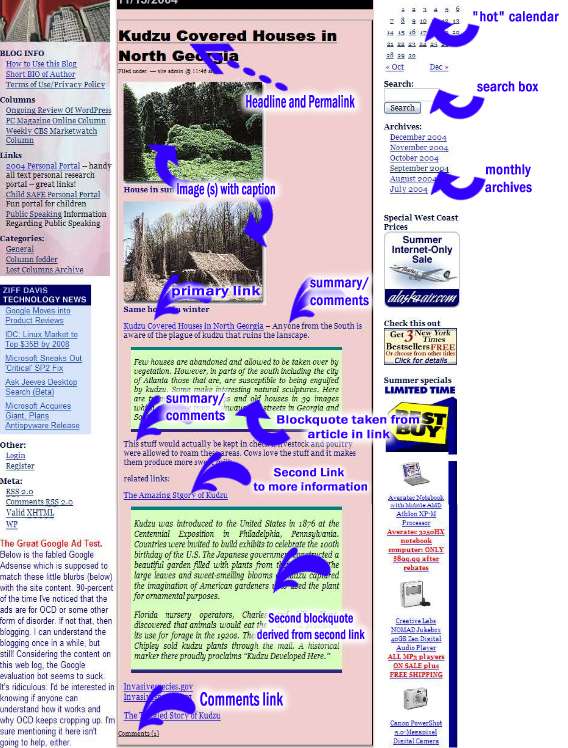

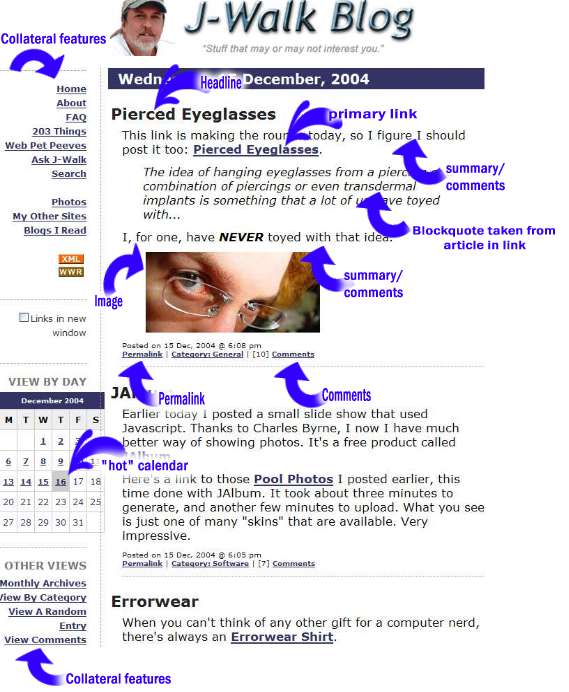
|
|
|
||||
|
John C. Dvorak's Understanding and Reading a Blog (for Newcomers)
With five million or more bloggers out there and even more readers it is assumed that everyone knows how to read a blog, or how they work. From my blogging experience I can say that this is definitely not true and hopefully this short article will describe the process for newcomers. This article is for the readers of blogs, not the writers. First of all there are two categories of blogs. One is the traditional web-log where a web surfer shares his online discoveries. And the second is the web diary where person shares his or her thoughts of the day. Most blogs of either style often have elements of the other style once in a while. A diarist will often discuss a link while traditional web-loggers will commonly ramble on about something that happened to them that day. While the discussion here applies to both types of blogs, it focuses mainly on the web-log style. Blog Elements Blog Layout. Blogs are laid out in a last-in-first out style. Very few blogs violate this model since it earmarks a blog and the mechanism of the software encourages it by default. This means that the last item posted or written is at the top of the blog. Magazines that purport to be something else when using this style are actually blogs and are probably laid out with blogging software. So unlike a diary where you would read from the beginning to the end, with a blog you read from the end to the beginning. Highly advanced bloggers with programming skills can alter this as much as they want but most have accepted the model and most readers expect it. The Post Element. The blog post is also fairly standardized with some minor idiosyncrasies based on the various kinds of blogging software systems and the options chosen within those systems. Generally most blog posts do not stray too much from the model I'm going to describe below. Generally speaking the post consists of nine possible sub-elements: headline, link to primary source, summary, commentary, image, pull quote, permalink, comments link, comments (if any). Any combination is possible with repeating elements often used. Multiple pull quotes and commentary, for example, in lengthy elaborate posts. Any of these except the headline can be optional including the link to primary source if a summary or commentary is provided. Some bloggers do nothing more than use a headline (which may be lifted from the primary source) and a link to the primary source with no commentary or anything. This is very barebones, but not uncommon. A typical post done by me consists of a headline, which may or may not come from the primary source, a link to the source, a short comment about why I think it's important, spot art in the form of an image that re-emphasizes the point, a pull quote from the primary source and a comment link. The headline created with the software I blog with, WordPress, is also the permalink. The permalink means a link to the specific database location of this specific post. The URL of the permalink is what you want to obtain if you want to forward the post to a friend or reference it in your own blog. Otherwise the general blog URL will bring up the whole blog and not the specific post which is often further down the page or gone the next day. It's shortened form of the term "permanent link." It never changes. With Word Press it's most often the headline itself. With Live journal it's simply called "link." The Headline is the title of the post and usually presented automatically in a large type face. Some people write their own, others use what they are linking to. The main link to the primary source is what much blogging is all about. This is most often why the blog post exists. You read something interesting and now you are blogging it for others to see. Then comes the summary and/or commentary that usually appears right after the link but can be scattered throughout a longer post. These elements can be left out altogether too. They should pertain to the post but some experimentalists disregard this rule. (In the examples below I refer to this as summary/comment). The image is optional and many bloggers have few if any images or they group them all into albums found elsewhere on the Internet and link to those groupings. The blogger may or may not choose to caption the pictures. Most pictures are taken from the page from where the link is taken. The image is often just a reference link to the image on the website that you are pointing people towards. It may sometimes be a link itself. Sometimes the image needs to be fixed or shrunk and many bloggers will capture the image and host it on their blog system. In all these uses there are copyright issues, but the argument that "fair use" mostly applies here seems to be generally accepted. Then comes the blockquote. In publishing parlance this would be called a pull quote or call-out. This is an excerpt from the item being blogged. It might be a paragraph from a newspaper article, for example. It is usually offset in some way so it appears different from the rest of the text. This element seems to confuse newcomers who haven't seen blogs before because it is not always obvious that the element was not written by the blogger. With my blog I will usually indent, change the type font and change the background color and people still don't perceive it as a pull quote. They sometimes seem to think it is just an emphasized point of mine. Usually at the bottom of the page is the comments link. Some blogs will incorporate all the comments on the main blog page creating an ongoing never-ending discussion. Most blogs hide the comments on the permalink page. Clicking on comments usually brings you to the editing box on that page. Some bloggers disable comments since they have become a source of spam. Other bloggers use outside forums and link their comments to other sites where these forums exist as stand alone systems not controlled by the blogger. The Comments Element. This refers to reader comments not summary/comments done by the blogger. The comments are part of the individual posts and often require either a registration or moderation. Most open post blogs with no controls tend to be inundated with spam. Again the editor is straightforward on all blogging systems with a few buttons for the user to use for linking to other sites or adding emphasis to a post. Some blogs allow the uploading of images too. The Collateral. These are the automated features that come with the blogging software and are fairly universal from blog to blog. Again blog readers expect to find and use many of these elements. They include an archive list, a calendar, a search box, a blogroll, an "about" page, a login page for members or the sysop, and blog categories (if any). Most blogs also have an RSS feed listed someplace for users who like to receive information via an RSS reader. You will see other elements too as bloggers can easily create their own. But these listed here are often expected. To me the most important are the calendar, the archive list and the search box. The later, when available is a valuable tool for tracking topics from past blog postings. Some blogging software does not make it available. The calendar is handy but somewhat of a gimmick since the search box works better at finding old posts. And there should be an archive list which the reader can click to typically see all the posts from the entire month. The blogroll lists other blogs of interest to the blogger. The other collateral elements tend to be self-explanatory and many are informational. |
Examples from real blogs showing variations
|
|
|||||
|
|
|||||
|
|
return to: Dvorak Uncensored